
And a slightly closer pic:

This is one of the two ambient light sensors that is supposed to automatically adjust the backlit keyboard and screen brightness depending on the ambient light. Oh yeah, it also causes the laptop to spontaneously go to sleep at the absolute worst time. :-/
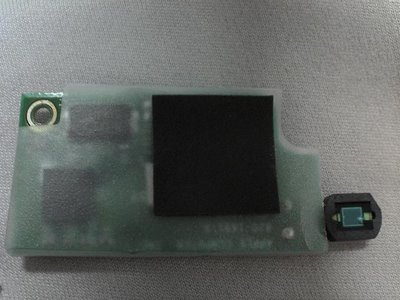
The sensor has these high density pins on the bottom:
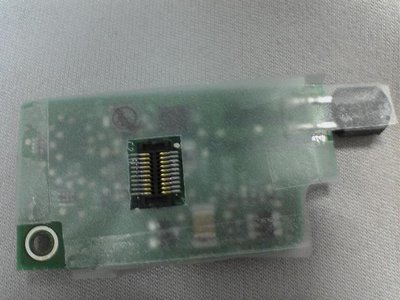
I still don't know if it's just a defective sensor, or if it's losing its connection to the logic board sometimes and causing the system to freak out. All I know is my backlit keys stopped working a long time ago and I don't really miss it, and I like to max out my screen brightness so this sensor is now sitting on my desk at work until further notice. So far, removing it seems to have fixed the problem. The other thing I noticed that's changed is the strobing led on the lid button is now functioning again. I didn't even notice that it wasn't working before, but now when I close the lid and put the PowerBook to sleep the led strobes like it should be.
I've seen lots of posts on the Internet describing the same symptoms I have, but I have yet to read someone suggesting the ambient light sensor was the cause. I hope my case was not unique, and this can help someone else out there.
2 comments:
awesome. My sensor went out a while back as well (about the same time the sleep light went on the fritz), and a month or two ago the laptop developed "the narcolepsy". at first it seemed totally random, but then i noticed more at night, then more when i hit the delete key, or as you said, put pressure on the right hand side. one night, i was indeed able to trigger it just by reaching my hand over that side. the only other cause i had read was all about the trackpad thermal sensor, but mine was fine.
i'm out of warranty, so i'll be pulling this bugger right away. thank you SO much for the confirmation on the issue, and for writing it up to share your experience.
You saved my Powerbook from being trashed. When I removed the ambient sensor its connector came off the board and remained stuck in the mainboard - it must have been very loose.
My Powerbook had seen three mainboard replacements under warranty. I wonder if the repair persons were not careful enough with the light sensor board?
Post a Comment